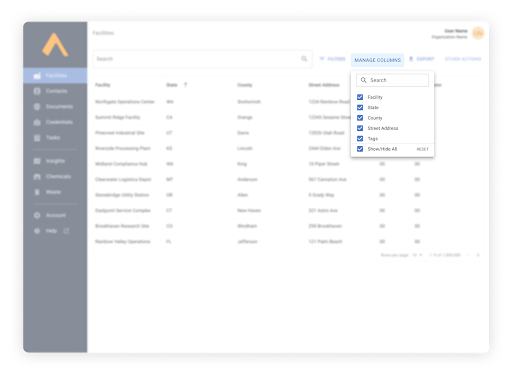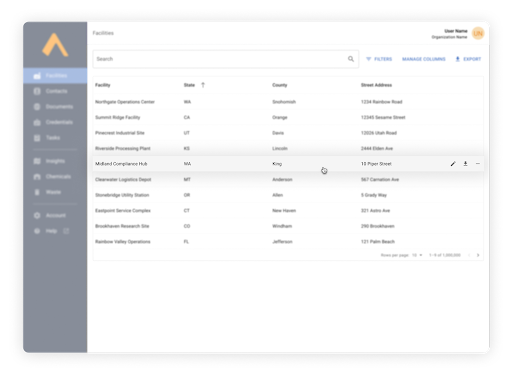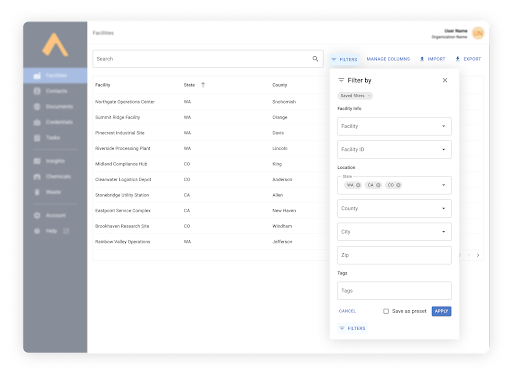-
Product
-
Encamp Intelligence Platform
Understand, manage, and comply with environmental regulations across all your US regulated locations
-
Waste Management
View and manage all waste streams for all your facilities
-
Compliance Insights
Understand exactly how regulators see your organization
-
Tier II
Fully automate Tier II reporting and fee payment management
-
HMBP
Achieve and maintain compliance with California's HMBP
-
Task Management
Apply project management principles to compliance
-
Encamp Intelligence Platform
-
Solutions
-
Manufacturing
Achieve compliance and avoid operational interruptions
-
Energy
Prepare for M&A and meet environmental compliance requirements
-
EPCRA
Comply with EPCRA 302, 311, 312
-
RCRA
Get the most comprehensive view of your waste program
-
HMBP
Comply with California's HMBP requirements
-
Regulatory Insights
Your Regulator Eye View for environmental compliance performance
-
Manufacturing
- Customers
-
Resources
-
Resources
All of our educational materials
-
Guides
How to's, checklists, and whitepapers
-
State-by-State Guide to EPCRA Reporting
Instructions for how to file Tier II in all 50+ states
-
State-by-State Guide to RCRA Compliance
Learn how to maintain compliance with RCRA
-
Blog
The latest news, insights, and musings
-
Glossary
New to EHS? Learn the lingo here
-
Webinars
On-demand recordings of live events
-
Customer Education
Application knowledge base, support, and more
-
Resources
-
Company
-
About
What drives us: the Encamp story and mission
-
Customer Success
Unwavering commitment to customers is our top priority
-
Careers
Passionate about the environment and technology? Join us!
-
Security
Our customers’ security is our top priority
-
Press
The latest news and happenings from around the Encampus
-
About